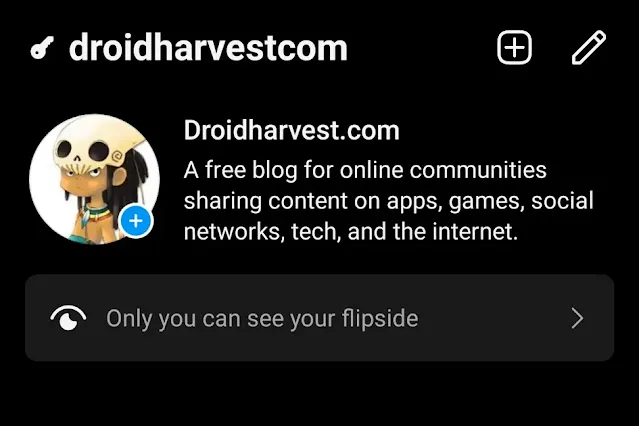How to See or View Someone's Instagram Flipside
Instagram Flipside, a feature that recently appeared, emphasizes the "confidentiality" of Instagram accounts.
Think of it as a smaller, exclusive Instagram profile that's tucked away on your main account without anyone else knowing what's inside.
If you're curious about how to navigate this unique space, whether it's accessing one's Flipside or understanding its purpose, this article is for you.
We'll tell you what Flipside offers, how to view someone's flipside, and how it compares to other privacy features like Close Friends.
What is the Flipside Feature on Instagram?
Instagram's Flipside feature is a more private alternative profile within your account. You don't need to create another Instagram account to access your secrets.
Think of it as a way to have a separate space where you can share more personal content with a smaller audience. Or even only you can see it.
You can control who sees this Flipside profile and easily switch between your main profile and Flipside profile in one app.
It's like a more refined and integrated version of the old "Finsta" concept, offering more privacy and control over how you share on Instagram.
If the feature is available in your area, you can access it via the black lock icon on your profile page. Learn How to Activate and Turn Off Flipside on Instagram.
How to See Someone's Instagram Flipside
Unfortunately, you can't directly view other people's Instagram Flipsides.
The way Flipside works is to create a private, secret profile within an Instagram account and share content with a smaller group of friends, even none.
This feature emphasizes privacy, and posts are never fully published to the public, meaning no one knows what the post was.
Flipside's core goal is to give users a more controlled environment for sharing.
Allowing anyone to see a person's Flipside without granted permission would violate the principle of the feature.
However, an alternative way to access someone's Flipside on Instagram is to ask them to include you in their Flipside list.
After you are invited to be their Flipside's list, you can access and see their Flipside by following ways:
- Open your Instagram account
- Click the Instagram explore tab
- In the search field, type the Instagram username of someone whose flipside profile you want to see
- Once the name appears, click to enter the profile
- Next, enter his flipside profile page
Remember, respecting user privacy is essential.
While it may be tempting to see someone's Flipside content, it's basic to understand that the feature is designed to be private.
Instead, focus on building a solid relationship with the person and see if they feel comfortable sharing personally through "Close Friends" or other methods.
Instagram Flipside vs. Close Friends: What's the Difference?
At first glance, the Instagram Flipside and Close Friends feature look very similar because they are designed to regulate who can see your content.
However, some key differences set them apart.
Scope
Close Friends is primarily centered on Instagram Stories. Only selected individuals can see a story when you share it with your Close Friends list.
Flipside shared something else. It works like a mini profile on your main Instagram account. You can share regular feed posts, Reels, Stories, and more.
Atmosphere
Due to its broader content coverage, Flipside can foster engagement like your main version of Instagram but on a smaller scale and more intimate.
Close Friends, although providing privacy, feels more focused on sharing certain moments that can disappear in 24 hours.
Exclusivity Level
Flipside feels more personal because users need to be actively added to one's Flipside circle.
Meanwhile, anyone can add themselves to your Close Friends list without special approval.
Close Friends is a fast and convenient way to share specific stories with selected users. Flipside is like building a new micro-Instagram (feed, videos, and reels) that can only be accessed by people you choose.
To Sum Up
Instagram Flipside offers a unique way to interact with the platform, but if you need to learn how to access it, the feature retains its appeal.
Remember, two essential things must be in place for you to see someone's Flipside: they must have it enabled and add you to their exclusive audience.
Always look for the distinctive lock icon on their profile. If there is, tap it, and it will reveal the hidden Flipside.
If the key isn't there, either the feature isn't available to them, or you haven't been granted the privilege of joining their inner circle.