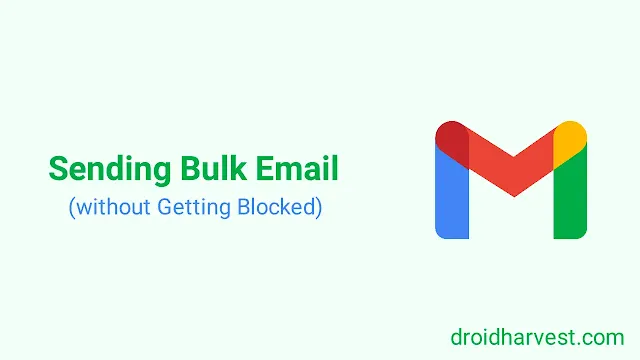How to Send Bulk Email Gmail without Getting Blocked
If you need help getting replies from potential clients, your emails get stuck in the spam folder. This problem often happens when you send lots of emails at a time.
Bulk emails are messages sent to lots of people all at once. They're primarily used in email marketing to promote things.
Sending bulk emails can lead to your emails being blocked. It can be caused by different reasons related to sending lots of emails.
Also, when you send many emails, people mark them as spam or unsubscribe. It will hurt your email reputation.
This article is here to help you learn how to handle your email campaigns better to avoid getting blocked and keep a good sender reputation.
Ways to Send Bulk Email Gmail without Going to Spam
We will explain how to follow Google's rules and standard practices to guarantee your emails reach everyone.
In short, we will show you how to send bulk emails in Gmail without blocking them. Here we go!
1. Use Trustworthy IP Addresses
Using a reliable IP address means other people's email reputations won't influence your emails. It helps you create a good sending history and build trust as a sender.
Having a dependable IP address means you can keep sending emails regularly and follow the proper guidelines, which lowers the risk of your emails being marked as spam.
This method will increase the chances of your emails reaching people's inboxes and improve your mass email campaigns.
2. Stay Away from Sketchy Links and Attachments
Stay away from sketchy links and attachments. If a link looks suspicious, it will be stopped.
Don't use shortened links or put them in the email subject because it might seem like a scam.
The same goes for documents and attachments. They might be marked as spam if they have weird names, are in archives (especially if they need a password), or link to free file hosting sites.
3. Make Sure People Want Your Emails
When people sign up to get emails from you, make them confirm it twice to make sure they're genuinely interested.
This way, you know they're more likely to read what you send.
Here's how it works: When someone signs up for your emails, you send them a confirmation email. They must click a link in that email to prove they want to be on your list.
4. Choose the Right Email Sending Service
While Gmail is great for personal emails, there are better options for sending lots of emails simultaneously.
For sending out mass emails, it's better to use a service specifically for email marketing or an SMTP server that handles bulk email delivery.
However, using services like SendGrid, Amazon SES (Simple Email Service), or Mailgun is more straightforward for many people.
These services are built to handle extensive email campaigns, and they also give you tools to track how many emails are bouncing back and how engaged your readers are.
Further reading: 10 Best Automated Email Marketing Software for Business
5. Ensure Your DKIM, DMARC, and SPF Records Are Set Up Properly
To protect your company from scams and ensure your emails reach their destination safely, setting up SPF, DKIM, and DMARC correctly is essential.
SPF helps confirm that your emails are secure and that you're a trusted sender, keeping your domain's reputation positive.
DKIM adds another layer of security by verifying your domain and allowing you to send secure messages to potential clients.
DMARC stops phishing attacks that aim to steal important stuff like passwords and credit card details.
If DMARC is set up, emails from scammers pretending to be your company will either not be delivered or be marked as suspicious.
Before starting email marketing, it's essential to configure SPF, DKIM, and DMARC to ensure your emails reach your clients' inboxes and don't end up in spam folders.
7. Be Consistent, Yet to be Spammy
Sending too many emails too often can cause problems.
To avoid getting blocked or marked as spam when sending a bunch of emails through Gmail, you must be careful about how frequently you send them.
To ensure successful email delivery and engagement, start with a few emails and gradually increase.
Maintain consistency in your sending schedule and monitor engagement metrics closely to adjust frequency and content as needed.
8. Get an Unsubscribe Link or Button
Make sure to put a link in your email that lets people choose if they want to stop getting your emails.
They might mark your emails as spam or block you if you don't. It's common to have a link that says "Unsubscribe" in your email.
But there's another way to do it, too. You can ask people to reply with "Unsubscribe" if they want to stop getting your emails.
Usually, personal emails don't have an unsubscribe link. It is what email providers like.
Plus, if people reply to unsubscribe, it can make your email look better and less like spam.
To be even more helpful, you could give people choices about how they unsubscribe. For example, they could ask for fewer emails or only get certain kinds.
Tips for Sending Mass Email Gmail without Getting Blocked
We've got bonus tricks to prevent them from getting blocked. Follow these extra tips, and your emails will land smoothly in customer inboxes!
1. Make a Clean and Up-to-Date Email List
Growing your organic list is essential, as it gets people to sign up willingly. Sending emails to those who have agreed to receive them is better than buying email lists.
Purchased lists seem convenient but often lead to only some actual results. Sometimes, those lists contain false email addresses or traps that hurt your sender's reputation.
Regularly check your lists for spam traps and fake or temporary email addresses, and delete them promptly.
2. Keep Tracking Your Email Sending Health
Gmail rates you based on how you send emails. They look at how often you send emails, how many are spam, and how others see your email address or server.
Your score decides if your emails will reach the inbox or get stopped. If your score is low, there's a bigger chance your emails won't make it through.
3. Make Good Quality Emails
When you send emails using Gmail, the spam filters check your writing. Fill in the "From," "To," domain name correctly, and any other needed details.
Write short and clear emails. Check for grammar mistakes before you send them. Don't use words that look like spam or write everything in capital letters.
4. Use A Custom Tracking Domain
Instead of using free web address shorteners, choose your tracking domain.
Spammers often misuse free ones, which might cause your emails to be flagged as spam in Gmail. Having a tracking domain will give you several benefits:
- Stops your emails from going to spam folders or being blocked
- It makes your links look more professional
- It gets more people to click on your links
- It keeps you safe from spammers and their bad reputation
Conclusion
To send lots of emails without being banned, you must be careful and follow some rules.
Use good email services or special servers to send emails to ensure everything runs smoothly. Check that your sender information is legit, and keep your list of email subscribers organized.
Ensure the info you're sending is accurate, and make sure your list of email contacts is tidy. Doing this helps people trust your emails and lowers the chance they'll end up in spam folders.
Stick to send emails at the correct times to keep people interested and your sender's reputation good. This way, your emails are more likely to reach the people you want them to.
So, don't wait! Improve how well your emails get delivered today!
If you found this article helpful, you might want to explore these too: